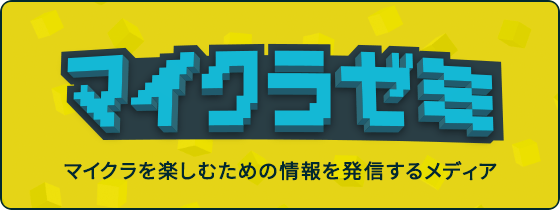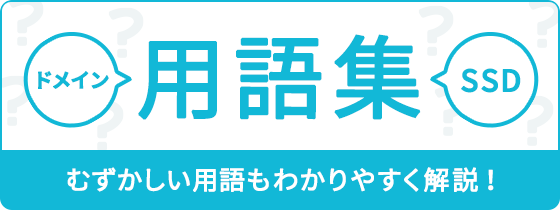ご利用ガイド データベースユーザーを作成する
目次
データベースユーザーとは、WordPressにデータベースを設定する際やデータベースの管理ツール(phpMyAdmin)にログインする際に必要なユーザー情報となります。
ConoHa WINGではコントロールパネルでデータベースユーザーの作成、管理ができます。
データベースユーザーの確認方法
- [1]コントロールパネルへログインします。
- [2]上部メニューの「WING」をクリックします。
- [3]左メニューの「サイト管理」をクリックします。
- [4]サイト管理メニューより「データベース」を開きます。
- [5]ユーザーリストの右側の「+ユーザー」をクリックします。
- [6]「ユーザー名」「パスワード」にご任意のものを入力します。
- [7]「接続先データベース」であらかじめ作成したデータベースの中で紐付けるものを選択します。
- [8]「保存」をクリックします。



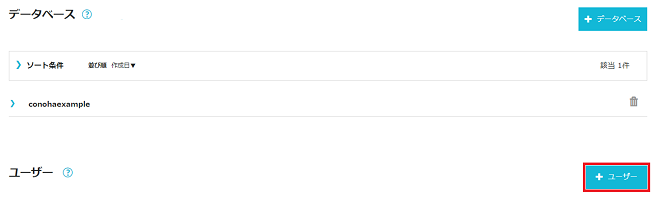
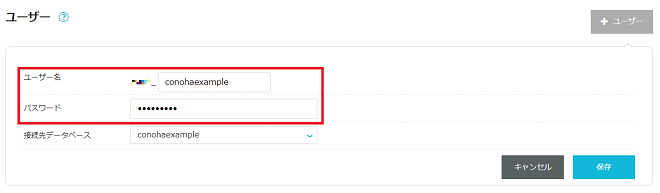
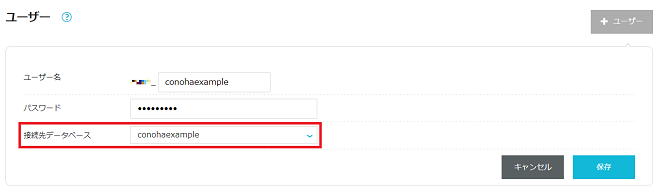
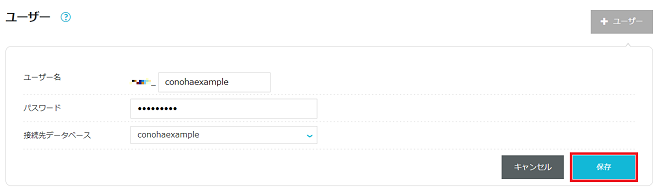
- 問題は解決できましたか?
-