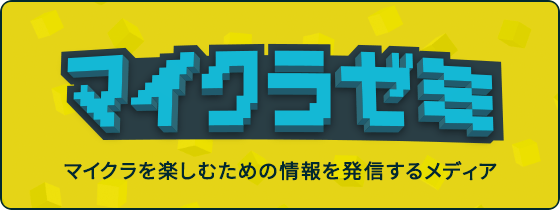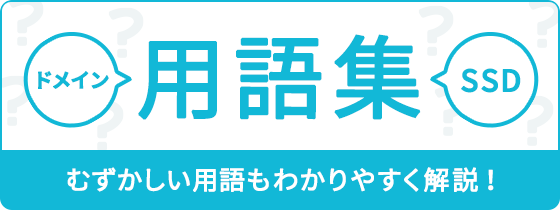ご利用ガイド .htaccessの設定を編集する
目次
.htaccessとは、Webサーバーの基本的な動作をディレクトリ単位で制御するためのファイルです。
ConoHa WINGではコントロールパネル上で.htaccessの設定を編集することができます。
.htaccessの編集方法
- [1]コントロールパネルへログインします。
- [2]上部メニューの「WING」をクリックします。
- [3]左メニューの「サイト管理」をクリックします。
- [4]サイト管理画面の左メニューで「サイト設定」を開きます。
- [5]上のタブから「応用設定」を開きます。
- [6]「.htaccess設定」を開いて、鉛筆アイコンの「編集」をクリックします。
- [7]ご任意の内容を入力して「保存」をクリックします。




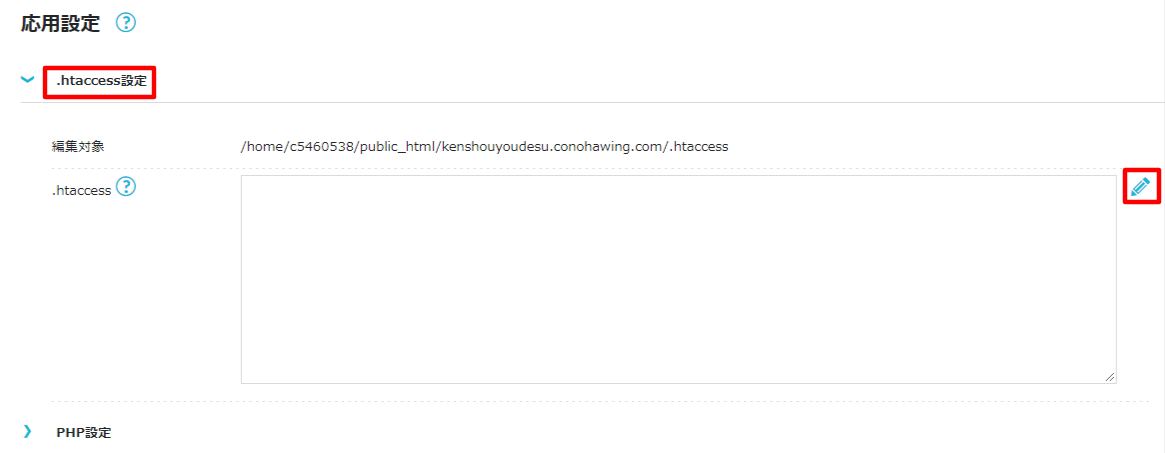
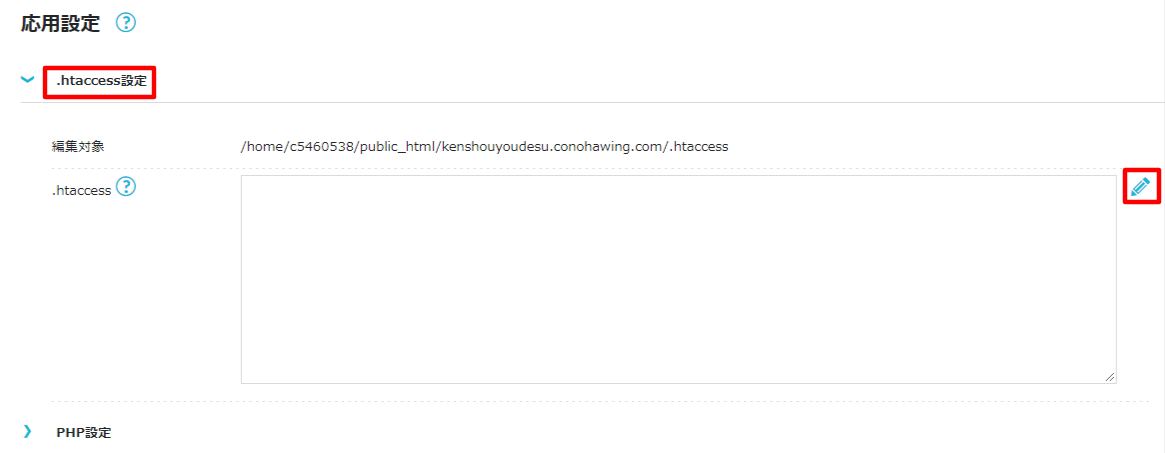
- 問題は解決できましたか?
-